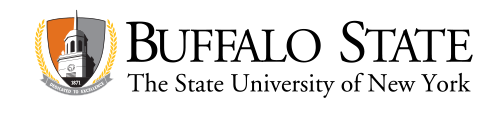Register with Student Accessibility Services
To register with Student Accessibility Services for accommodations, students follow the steps below. Students should initiate the process by submitting an Initial Accommodations Request with documentation as early as possible. For general questions about the registration process, academic support offered, or additional services provided by Student Accessibility Services, an Information Session may be scheduled by contacting 716-878-4500 or sas@buffalostate.edu.
Submit an Online Application
To register, first complete and submit an Initial Accommodation Request. Inadequate and/or incomplete answers (including missing documentation) may delay the eligibility review process.
Please review our Documentation Guidelines for additional information. All documentation is kept confidential.
While it is not required to move forward in the process, we encourage students to submit their documentation with the Initial Accommodation Request form in order to expedite the process and limit the need to upload at a later time.
Please contact Student Accessibility Services if you are having any trouble accessing the form.
Email: sas@buffalostate.edu
Phone: 716-878-4500
Fax: 716-878-3804
Schedule an Intake Meeting
Once the Initial Accommodation Request has been submitted online, you will be notified via your Buffalo State email regarding your next steps in the process. Your next step may be to schedule an Intake Meeting by logging into Accommodate. If you need help logging into Accommodate, check out our tutorials.
At your Intake Meeting be prepared to discuss accommodations, procedures, and services. An Intake Meeting typically lasts about one hour.
Upload Documentation
Students requesting reasonable accommodations and/or services must submit documentation of a disabling condition to verify eligibility. Students are required to submit documentation regarding the diagnosis/diagnoses that demonstrates a disability covered under Section 504 of the Rehabilitation Act of 1973 and Title II of the Americans with Disabilities Act (ADA) of 1990 as amended (2008).
Please review our Documentation Guidelines for additional information. All documentation is kept confidential.
If your next step is to upload missing or incomplete documentation, log into Accommodate to complete this step. If you need help logging into Accommodate or how to upload documentation to Accommodate, check out our tutorials below.
Once we have received the requested documentation you will be notified via your Buffalo State email regarding your next steps in the process.
Login to Accommodate
After your Intake Meeting, students will receive a letter through Accommodate regarding your accommodation requests/status. One letter will be for your records with a complete list of approved accommodations. The other letter will be your official Letter of Accommodation supplied to your faculty each semester through a semester request.
Students log in to Accommodate to submit semester requests for their Letter of Accommodation. Our Staff will process each student's semester request which will automatically send their Letter of Accommodation to their faculty. Faculty are required to electronically sign an acknowledgement that they have received a student's Letter of Accommodation.
We strongly suggest that students communicate with their faculty to discuss the arrangements for receiving accommodations in their course. Faculty do not have to provide accommodations to students if they have not received the student's Letter of Accommodation.
If you need help on how to log into Accommodate, or understand how to find your letters and send them to faculty check out our tutorials.