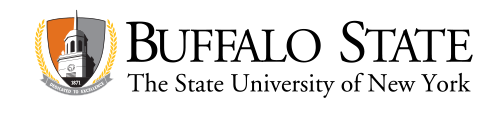Alternate Format Materials
Alternate format refers to the conversion of academic materials to accessible formats for students with a variety of disabilities. The majority of the students with this accommodation at Buffalo State University require the provision of accessible (readable) electronic files, which students access using software or apps on their computers, tablets and phones.
How Students Request Alternate Format Materials
Ensure Students Have the Correct Accommodation
Students who have Alternate Format Materials as an accommodation through Student Accessibility Services are the only students who may request alternate format materials. Students can check to see if they have this accommodation by logging into Accommodate, selecting Accommodation then Accommodation Letters. Here students can view their Accommodations Letter to Student After Intake to view all thier current accommodations.
Log Into Accommodate to Make a Request
Students will need to request their materials each semester through Accommodate. Select Accommodation then Alternative Format.
Look For an Official Text
Official Texts are books that have been assigned specifically to the student's course that they have registered for. To request one of these Official Texts just click the '+ Request'.
All of the texts information will be automatically completed for the student and they will only need to select their preferred format for that text and click submit.
When there is not an Official Text, Use the Student Entered
Student Entered books is the option students will use most often.
To make a Student Entered book request, click 'New Alternative Format Request'
Students will need the following information about the text to make the request:
- ISBN
- Title
- Author
- Semester they are requesting the text for
- Course they are requesting the text for
After entering the information, students select their preferred format for that text and click submit.
View Requests
Students can view their requests in Accommodate. Select Accommodation, Accessibility Request, then Alternative Format.
Receive Alternate Format Materials
When a student's Alternate Format Materials are ready, they will receive an email to their Buffalo State email account with instructions on how to access their materials.
If students have any questions or concerns regarding their materials, they should contact Student Accessibility Services.