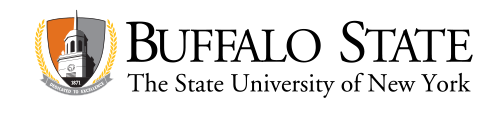Submit Your Semester Request
It is your responsibility as a student to submit a Semester Request for each semester that you are using your accommodations. Accommodations are not retroactive, so it is in your best interest to submit your request before the start of the semester (1-2 weeks before the start of the semester is appropriate)
Step 1: Access the Accommodate Portal
Step 2: Select 'Accommodation' then 'Semester Request' on the left-hand toolbar
Step 3: Select 'Add New'
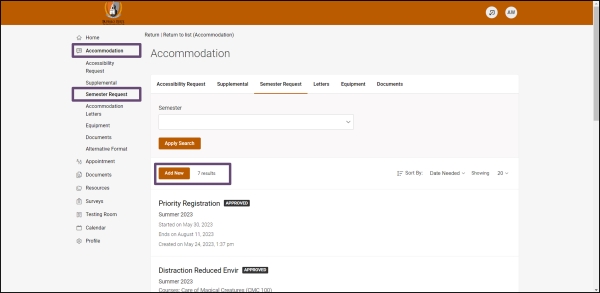
Step 4: Select from the drop down menu, the semester you are requesting for
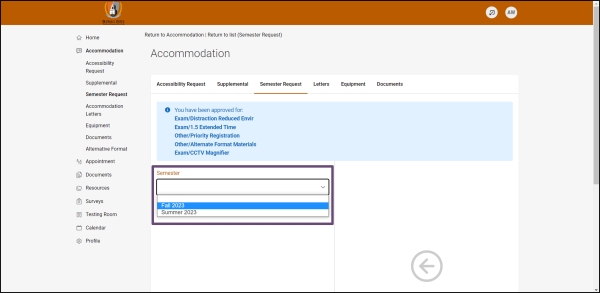
Step 5: Select your courses and accommodations
- Select 'Submit For All Accommodations' to notify your faculty of all your accommodations for all of your classes
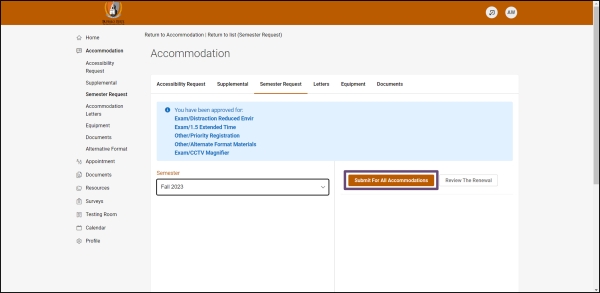
OR
- Select 'Review The Renewal' to select which courses and accommodations you want to utilize

Step 6: Under each 'Accessibility Accommodation' are the courses you are registered for. Uncheck the box next to the course if you do not want that accommodation for that course
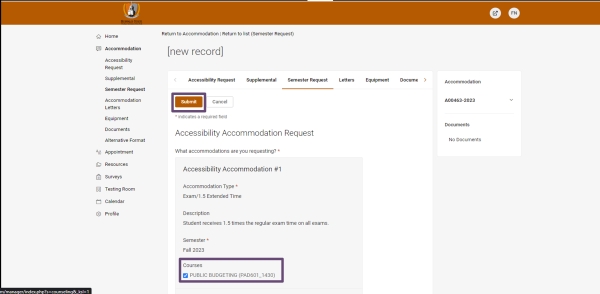
Step 7: Select 'Submit' to complete your request
Please note: Once your semester request is submitted, a copy of your Letter of Accommodation will be sent to your faculty to review via Accommodate
Please note: if you add a new class after submitting a semester request, you will need to submit a new request in order for your Letter of Accommodation to be sent to your new faculty