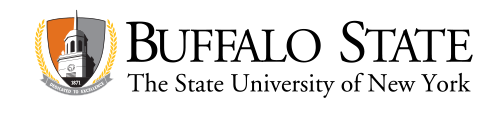Submit Your Alternate Format Materials Request
Step 1: Log into Accommodate Portal
Step 2: Select 'Accommodation' then 'Alternative Format' on the left-hand toolbar
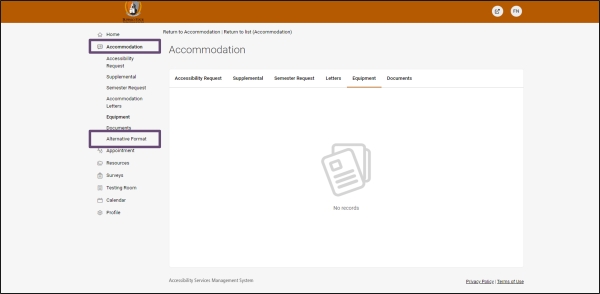
Step 3: Accommodate defaults to the 'Current' semester and 'Official Text'
- If your approved material(s) are listed under 'Official Text', select the materials you want included in your Alternative Format Request
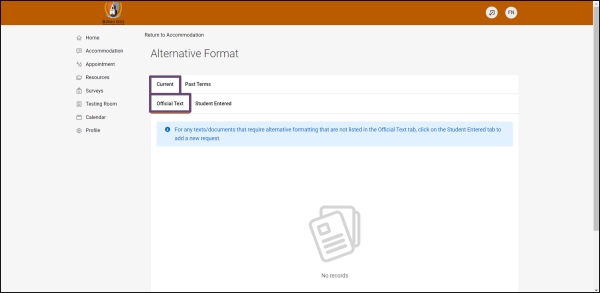
OR
- If your approved material(s) are not listed under 'Official Text', select 'Student Entered' then 'New Alternative Format Request' to add that material manually. You will need the following for a 'Student Entered' request:
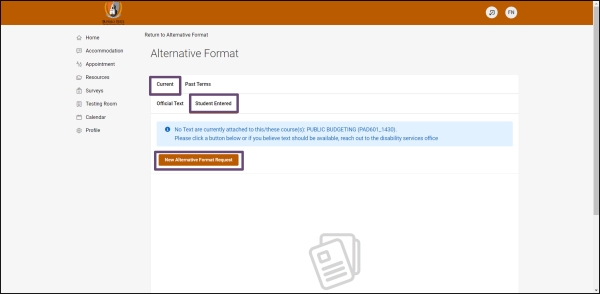
- ISBN (the 13-digit number typically located on the back of a book, starts with '978-')
- Book Title (include the edition number to ensure accuracy of materials)
- Semester (drag and drop, or select 'upload file' to attach a single document) Each piece of documentation will require a separate submission
- Proof of Purchase (drag and drop, or select 'upload file' to attach your proof of purchase, screen shots of materials purchased digitally are accepted as proof of purchase)
- Preferred Format for Alt Text (what format would you prefer your material to be in, please note that your preference may not be available)
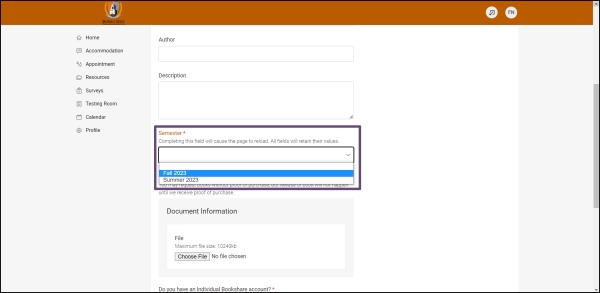
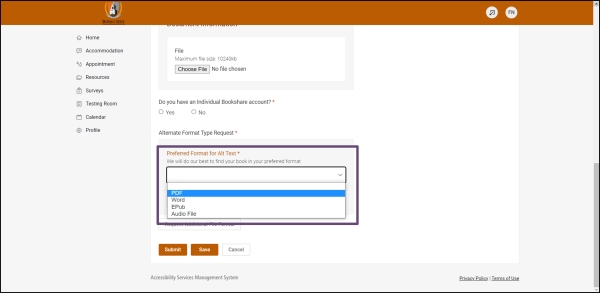
Step 4: Select 'Submit' to complete your request