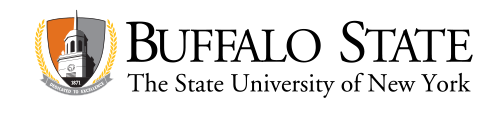Make a Supplemental Request for Additional Accommodations
Supplemental Requests are for students already registered for services through Student Accessibility Resources who need to request additional accommodations that what are listed on their Letter of Accommodation
Step 1: Access the Accommodate Portal
Step 2: Select 'Accommodation' then 'Supplemental' on the left-hand toolbar
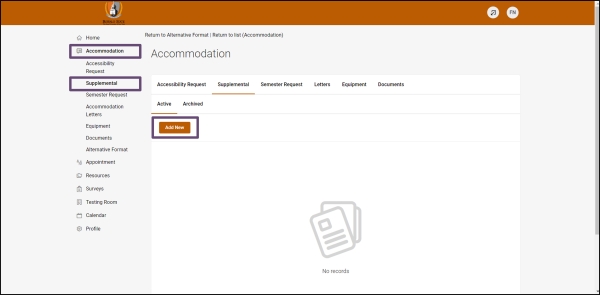
Step 3: Select 'Add New'
Step 4: Select from the drop down menu, the disability associated with your supplemental request. If you select 'Other', enter the diagnosis in the box below the drop down menu
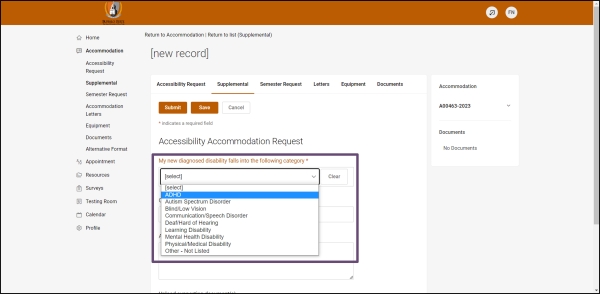
Step 5: Enter the accommodations you are requesting that are new
Step 6: Select 'Add Item' to submit the documentation connected to the new request
- Document Title (name the document, ie: IEP, 504 Plan, medical, etc.)
- Drop files here to upload (drag and drop, or select 'upload file' to attach a single document) Each piece of documentation will require a separate submission
- Description (use this space to add more detail for your document submission)
- Add Item (select this option to add another document to the request)
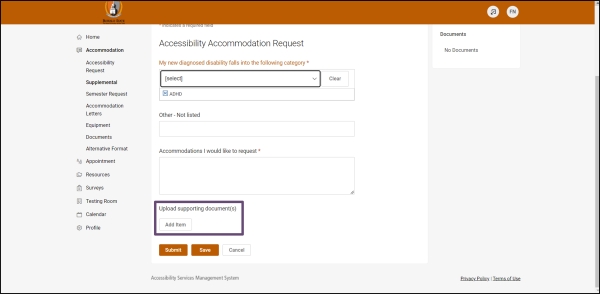
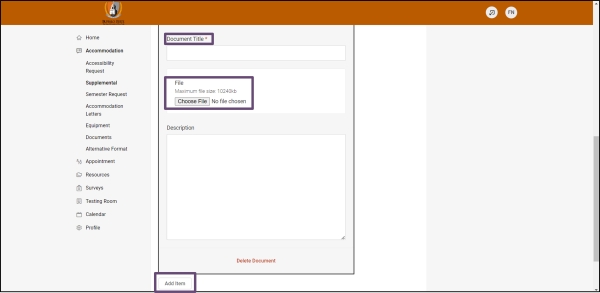
Step 7: Select 'Submit' to complete your request
Please note: Most supplemental requests will need documentation uploaded with the request in order to process