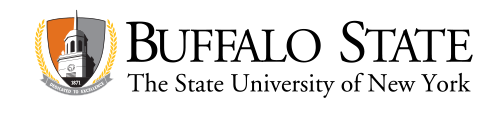Scheduling Conflicts
Whenever possible, schedule your exam on the same day and start it at the same time as your class. Only serious academic reasons should prevent you from doing this
If you can't do the above, schedule your exam on the same day, and start the exam at a time that overlaps with the rest of the class's scheduled exam time
If neither of those options work, just schedule your exam on the same day the class exam is scheduled
Check with your instructor to see if a different day or time works for them. If it does, go ahead and set up your exam for that time
If none of the previous four options work to help you schedule your exam, you will take your exam at your next available academic opportunity, but you won't be able to take it earlier than planned. An academic opportunity means a block of time that’s long enough for you to take your exam with the necessary accommodations, based on your class schedule in Banner