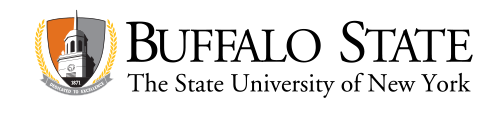Find Your Letter of Accommodation
Step 1: Log into Accommodate Portal
Step 2: Select 'Accommodation' then 'Accommodation Letters' on the left-hand toolbar
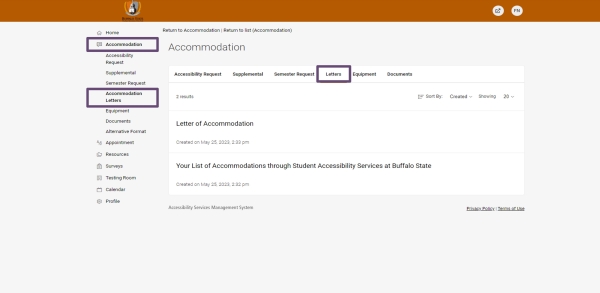
Step 3: Select which letter you would like to view
- Select 'Letter of Accommodation' to view your Letter of Accommodation that is sent to faculty
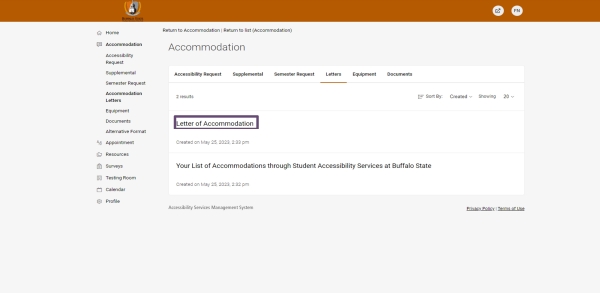
OR
- Select 'Your List of Accommodations through Student Accessibility Services at Buffalo State' to view your personal student letter that lists all of your accommodations
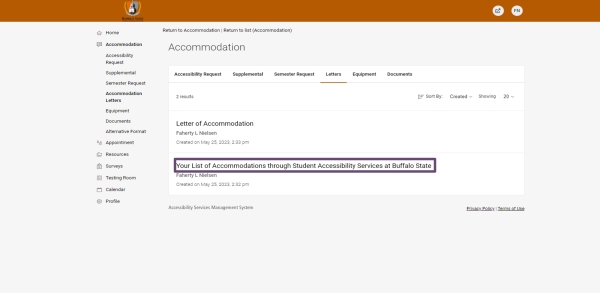
Please note: You are able to generate and/or print any of your letters once you select the letter you want to view